We recommend changing the disk driver to Virtio or IDE before installing the operating system. Only change this before installing/reinstalling the OS.
1. Log in to your SolusVM Control Panel.
2. If you have multiple VPSs, select the appropriate one.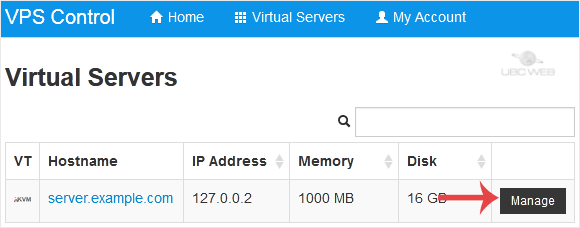
3. Scroll down. Under the Settings tab, you can find the Disk Driver option. Select the appropriate Disk Driver from the drop-down menu.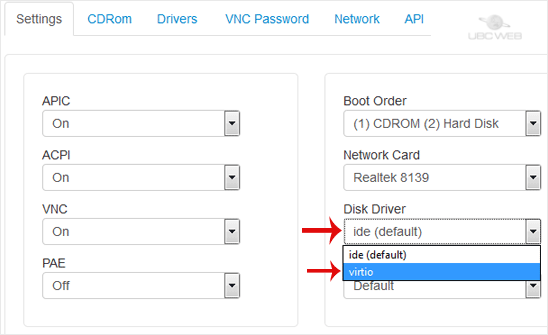
4. Reboot your VPS so that the changes can take effect.
- Home
-
Store
- Browse All
- Titan Mail
- WordPress Hosting
- Wordpress Care Plans
- SEO services
- Speed Optimisation
- Hacked Website Repair
- Website Creation OR Rebuild
- Shop Creation OR Rebuild
- Managed cPanel Cloud
- Unmanaged Cloud
- Cloud Web Hosting
- Microsoft 365
- Brisbane Colocation
- Melbourne Colocation
- SSL Certificates
- Community Hosting
- Fluccs Elastic PAYG
- Fluccs cPanel Managed VPS
- Fluccs Unmanaged VPS
- Register a New Domain
- Transfer Domains to Us
- Announcements
- Knowledgebase
- Affiliates
-
More

