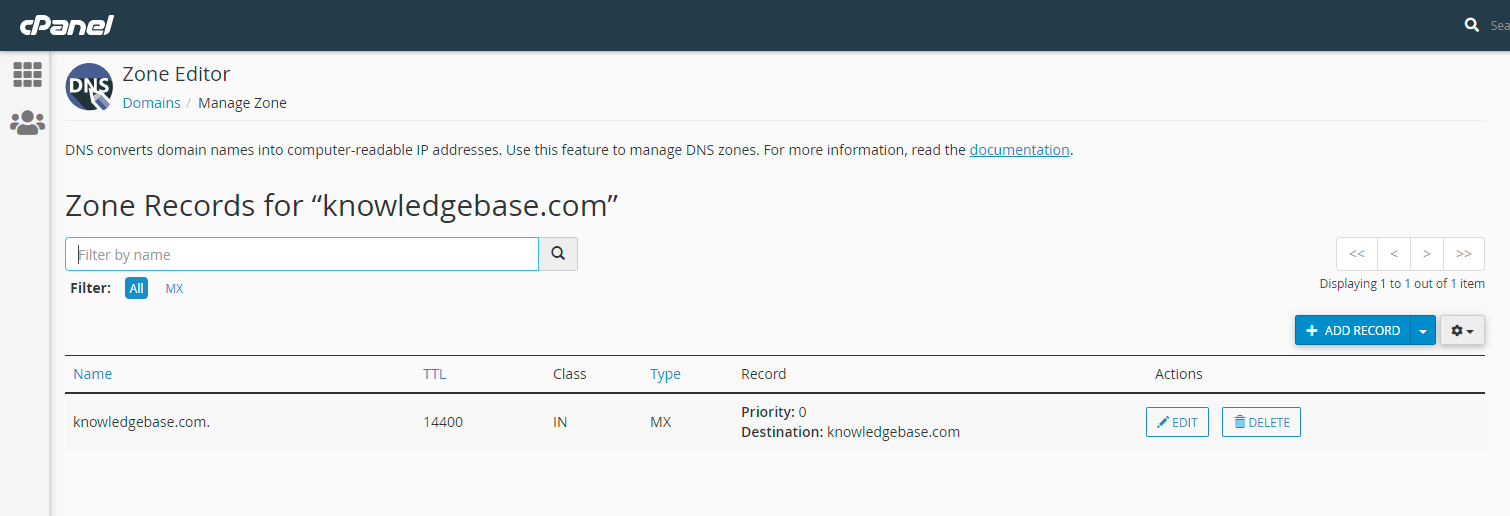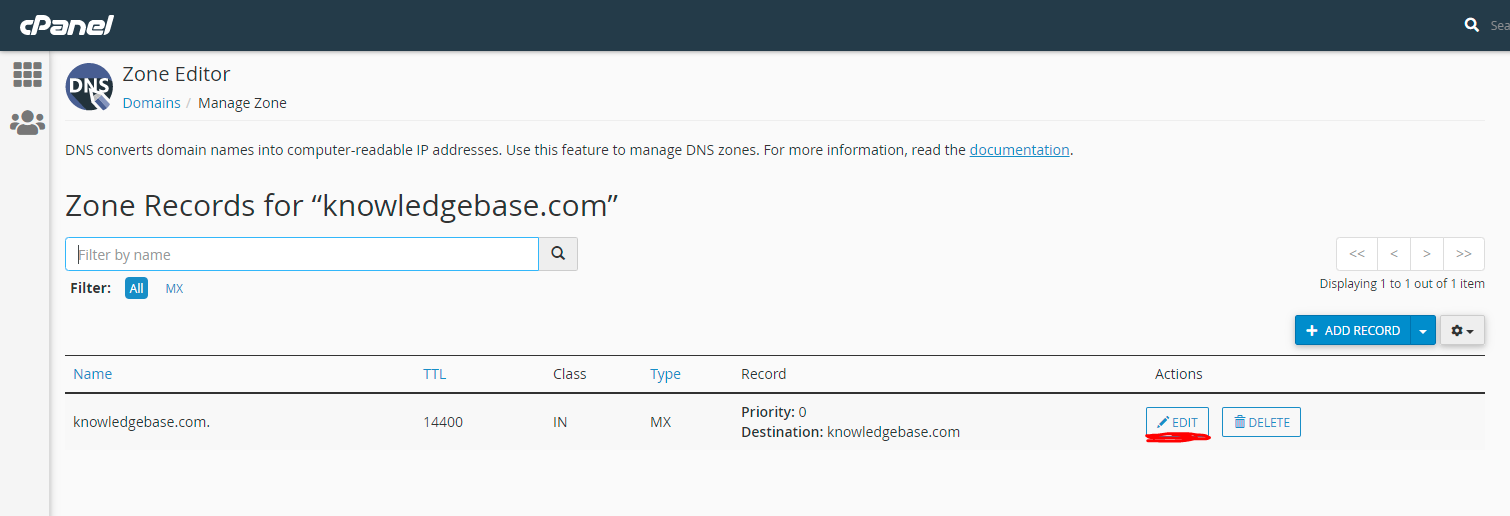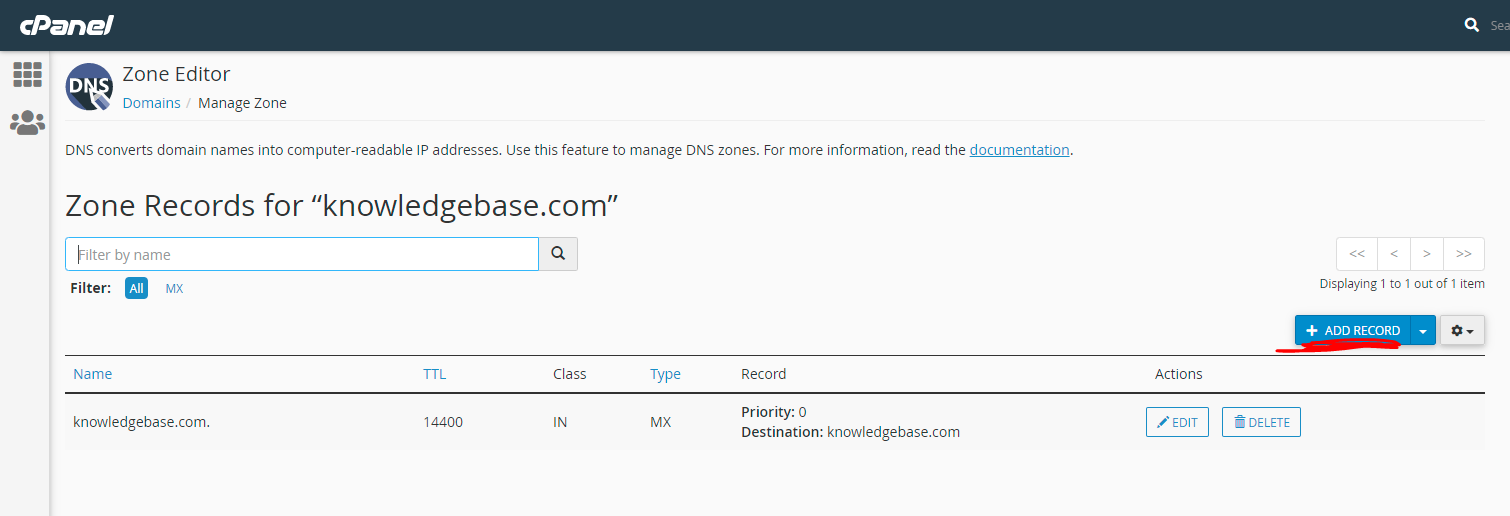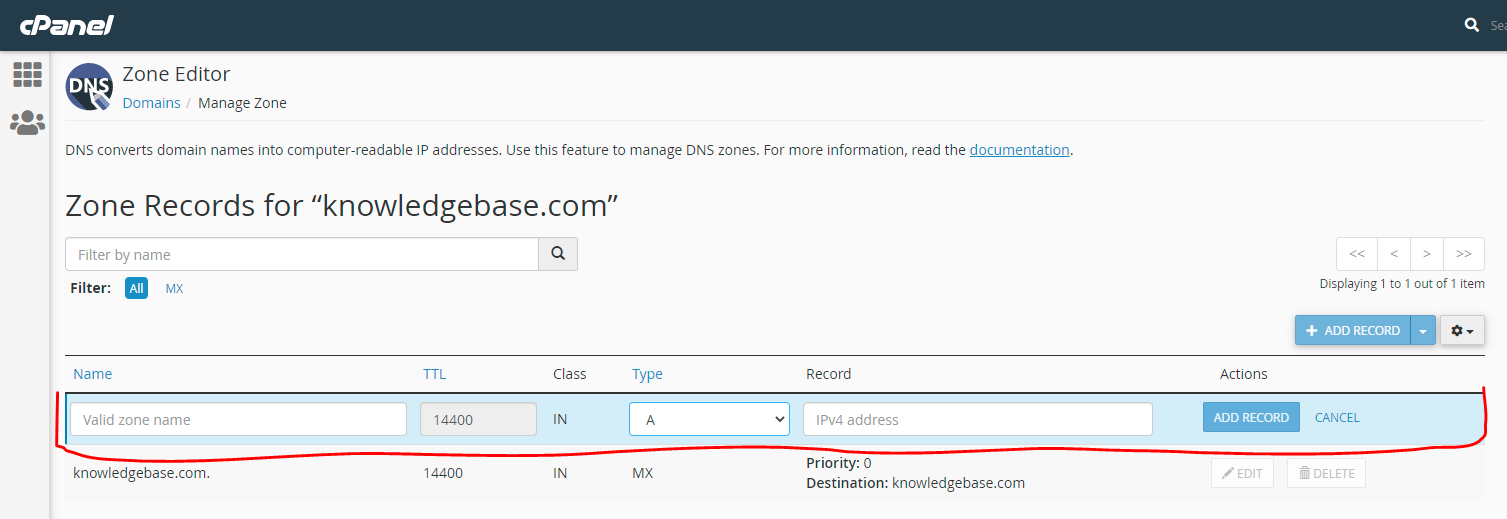1. Login to cPanel of the domain account of which you want to modify DNS records
2. Click on "Zone Editor" under "Domains" section
3. Click on "Manage" Button
4. You should see a screen similar to this:
To edit an existing DNS record, click on the 'Edit' button next to that record
To add a new DNS record, click on the 'Add Record' button.
Then select whether it is an A, MX, or CNAME record. After that, fill out the other fields.
Note - DNS propagation may take 4 to 5 hours to resolve the updated record worldwide.
- Home
-
Store
- Browse All
- Titan Mail
- WordPress Hosting
- Wordpress Care Plans
- SEO services
- Speed Optimisation
- Hacked Website Repair
- Website Creation OR Rebuild
- Shop Creation OR Rebuild
- Managed cPanel Cloud
- Unmanaged Cloud
- Cloud Web Hosting
- Microsoft 365
- Brisbane Colocation
- Melbourne Colocation
- SSL Certificates
- Community Hosting
- Fluccs Elastic PAYG
- Fluccs cPanel Managed VPS
- Fluccs Unmanaged VPS
- Register a New Domain
- Transfer Domains to Us
- Announcements
- Knowledgebase
- Support
-
More