You can reply to an email using Mozilla Thunderbird instead of the cPanel Webmail.
1. Open Mozilla Thunderbird.
![]()
2. Click on the email you wish to open twice.
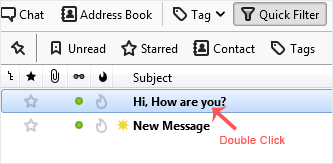
3. In the top-bottom area, click on Reply.
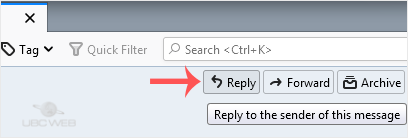
4. Type your message in the message box and click on Send.

- Home
-
Store
- Browse All
- Titan Mail
- WordPress Hosting
- Wordpress Care Plans
- SEO services
- Speed Optimisation
- Hacked Website Repair
- Website Creation OR Rebuild
- Shop Creation OR Rebuild
- Managed cPanel Cloud
- Unmanaged Cloud
- Cloud Web Hosting
- Microsoft 365
- Brisbane Colocation
- Melbourne Colocation
- SSL Certificates
- Community Hosting
- Fluccs Elastic PAYG
- Fluccs cPanel Managed VPS
- Fluccs Unmanaged VPS
- Register a New Domain
- Transfer Domains to Us
- Announcements
- Knowledgebase
- Support
-
More

