If your VPS is down/offline, you can start it using SolusVM.
1. Log in to your SolusVM Control Panel.
2. If you have multiple VPSs, select the appropriate one.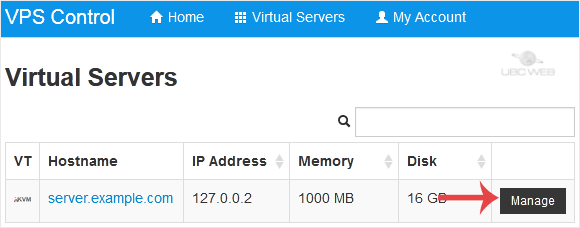
3. Click on Boot.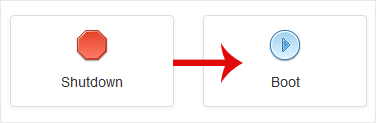
4. Click Yes to confirm.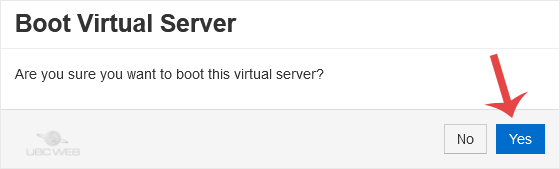
It may take some time for the VPS to start.
- Home
-
Store
- Browse All
- Titan Mail
- WordPress Hosting
- Wordpress Care Plans
- SEO services
- Speed Optimisation
- Hacked Website Repair
- Website Creation OR Rebuild
- Shop Creation OR Rebuild
- Managed cPanel Cloud
- Unmanaged Cloud
- Cloud Web Hosting
- Microsoft 365
- Brisbane Colocation
- Melbourne Colocation
- SSL Certificates
- Community Hosting
- Fluccs Elastic PAYG
- Fluccs cPanel Managed VPS
- Fluccs Unmanaged VPS
- Register a New Domain
- Transfer Domains to Us
- Announcements
- Knowledgebase
- Affiliates
-
More

