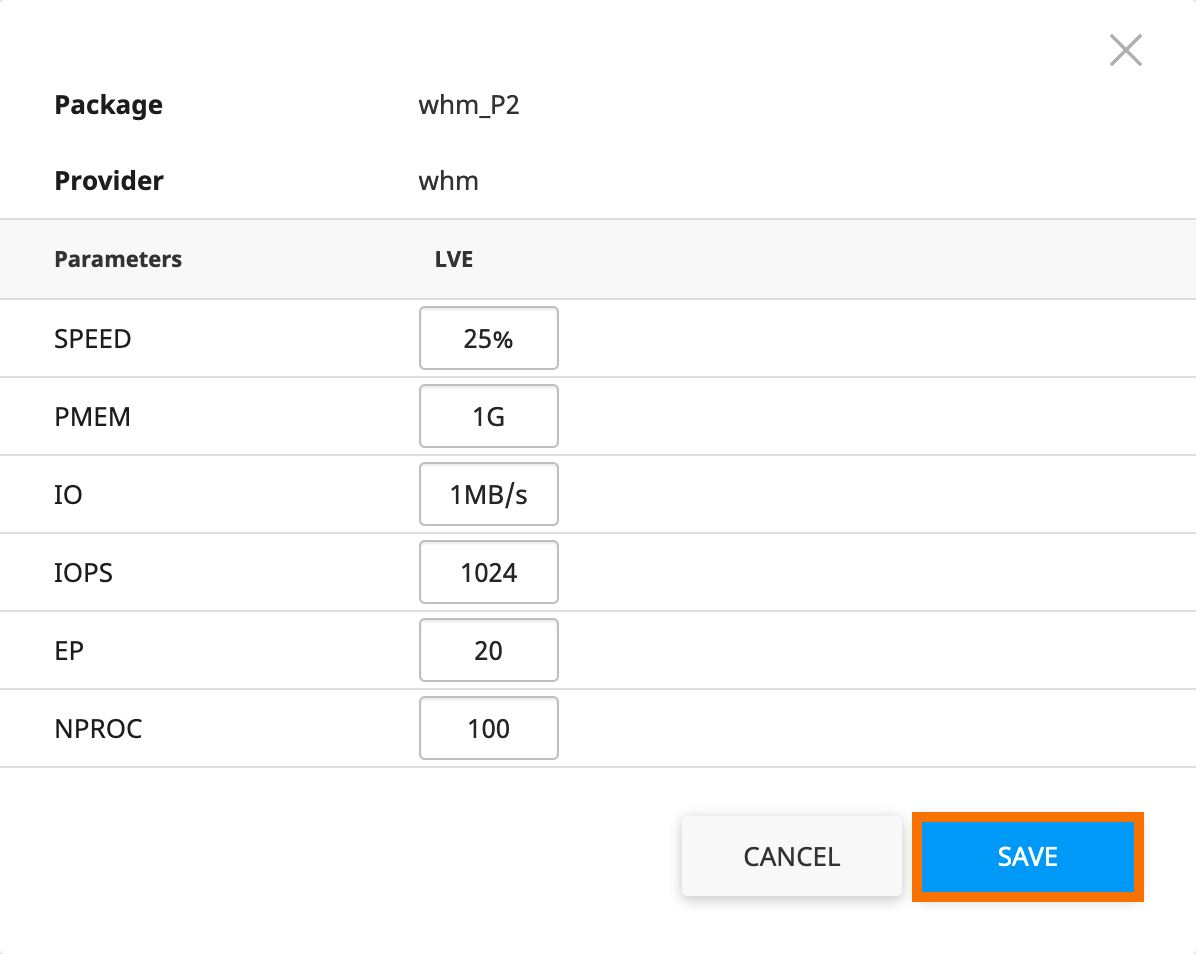LVE (Lightweight Virtual Environment) Manager is an extension of CloudLinux that allows you to maintain control over your resources, including CPU, I/O, memory, inodes, number of processes and connections, that any account can use.
Among the CloudLinux Manager features, you can:
- Limit resources by single account and by package
- View usage history by account
- Identify abuses and take corrective measures.
Go to your "WHM > Plugins" account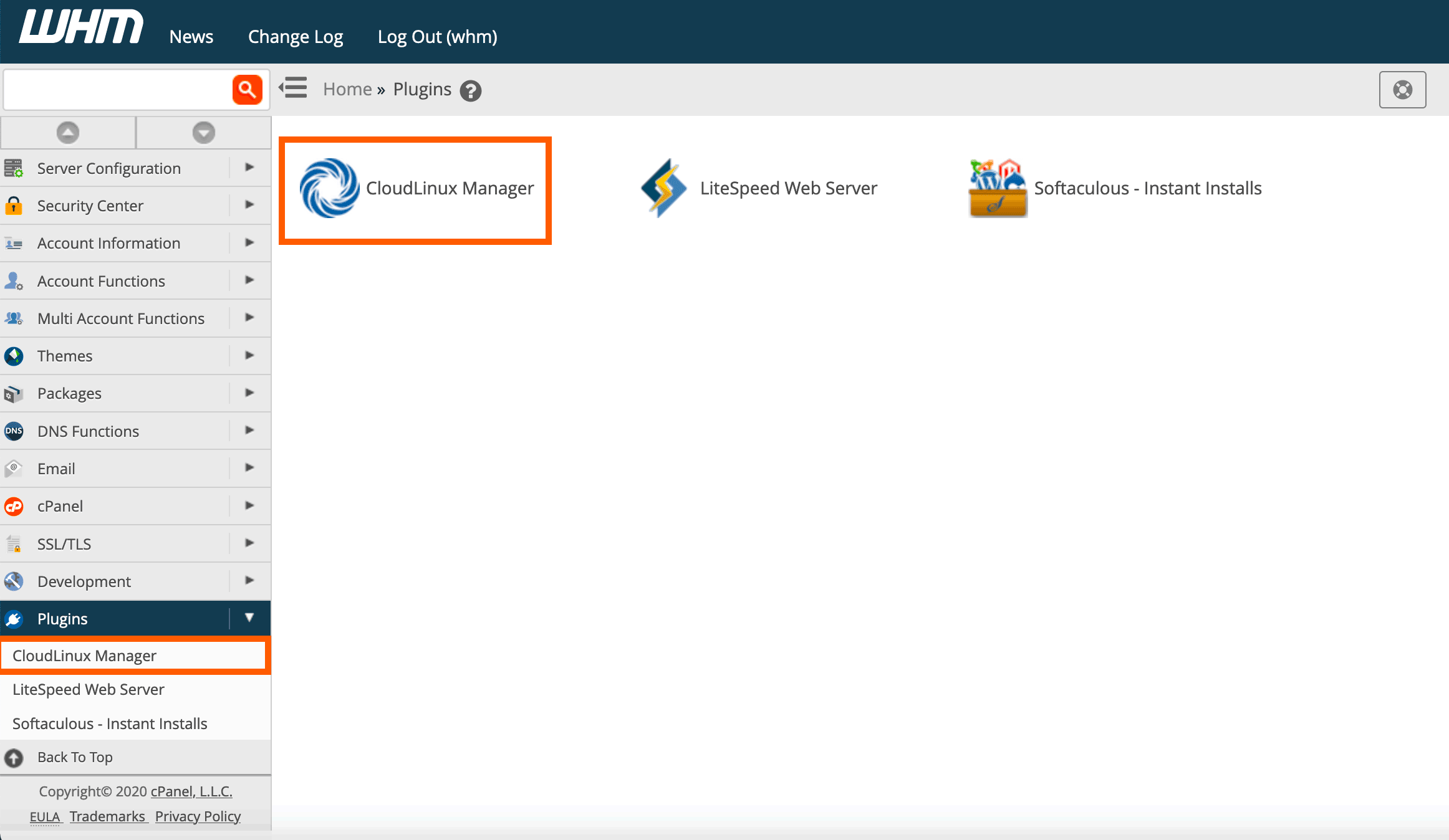
Click on "CloudLinux Manager"
Then click on "Users" for the management of a specific user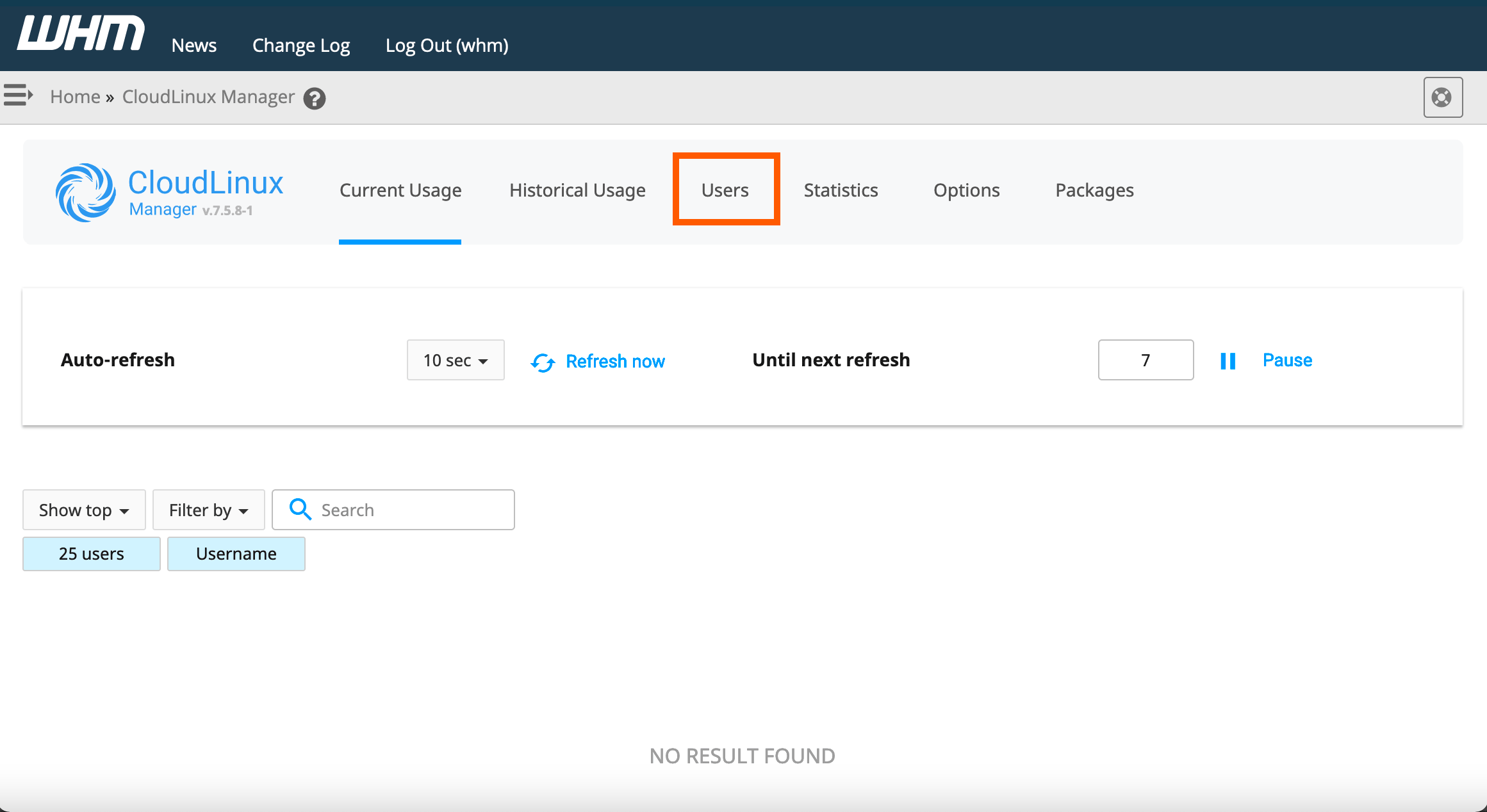
Then on the edit icon to change the values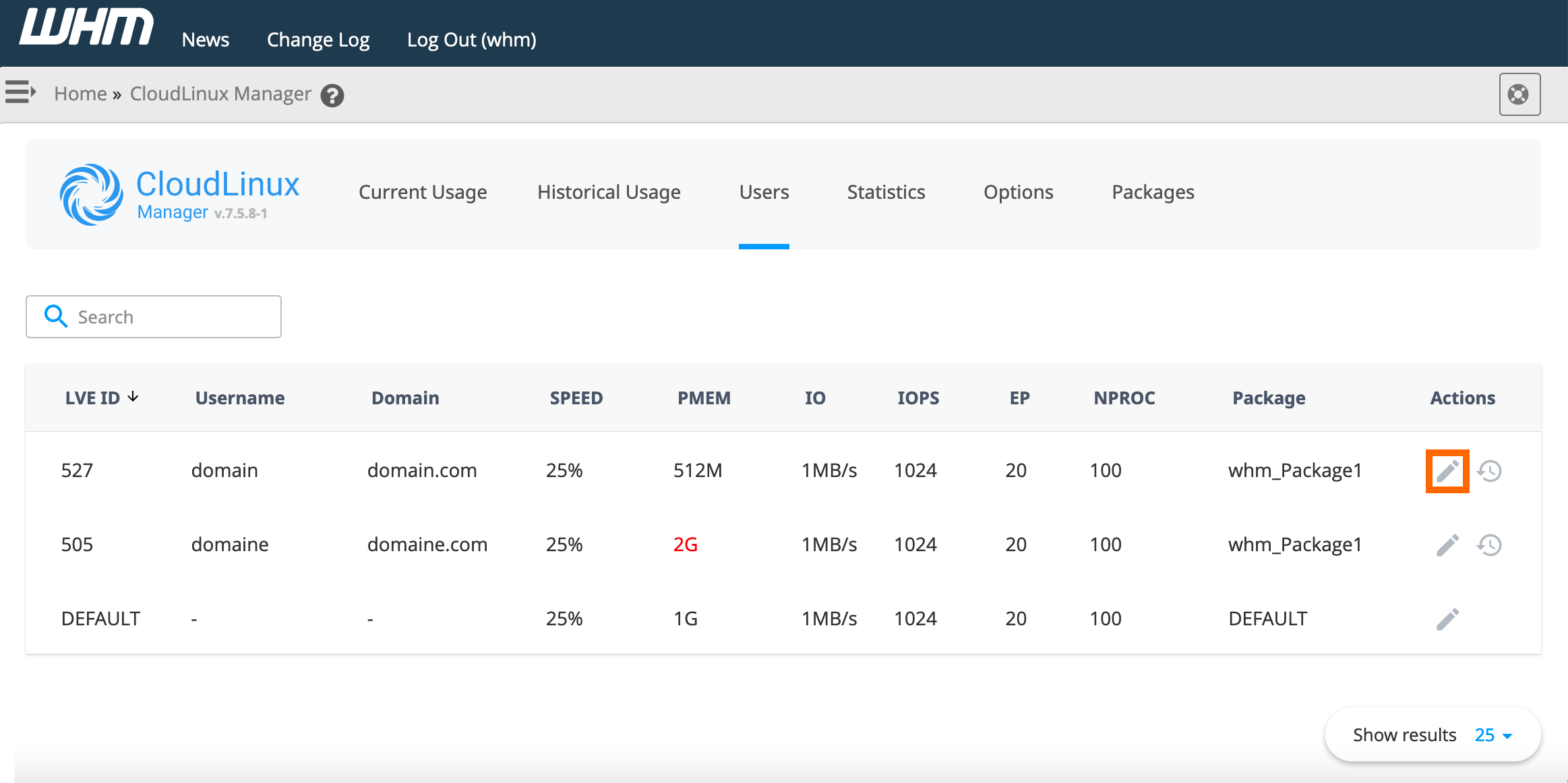
After the modification, click on "SAVE" to save the new values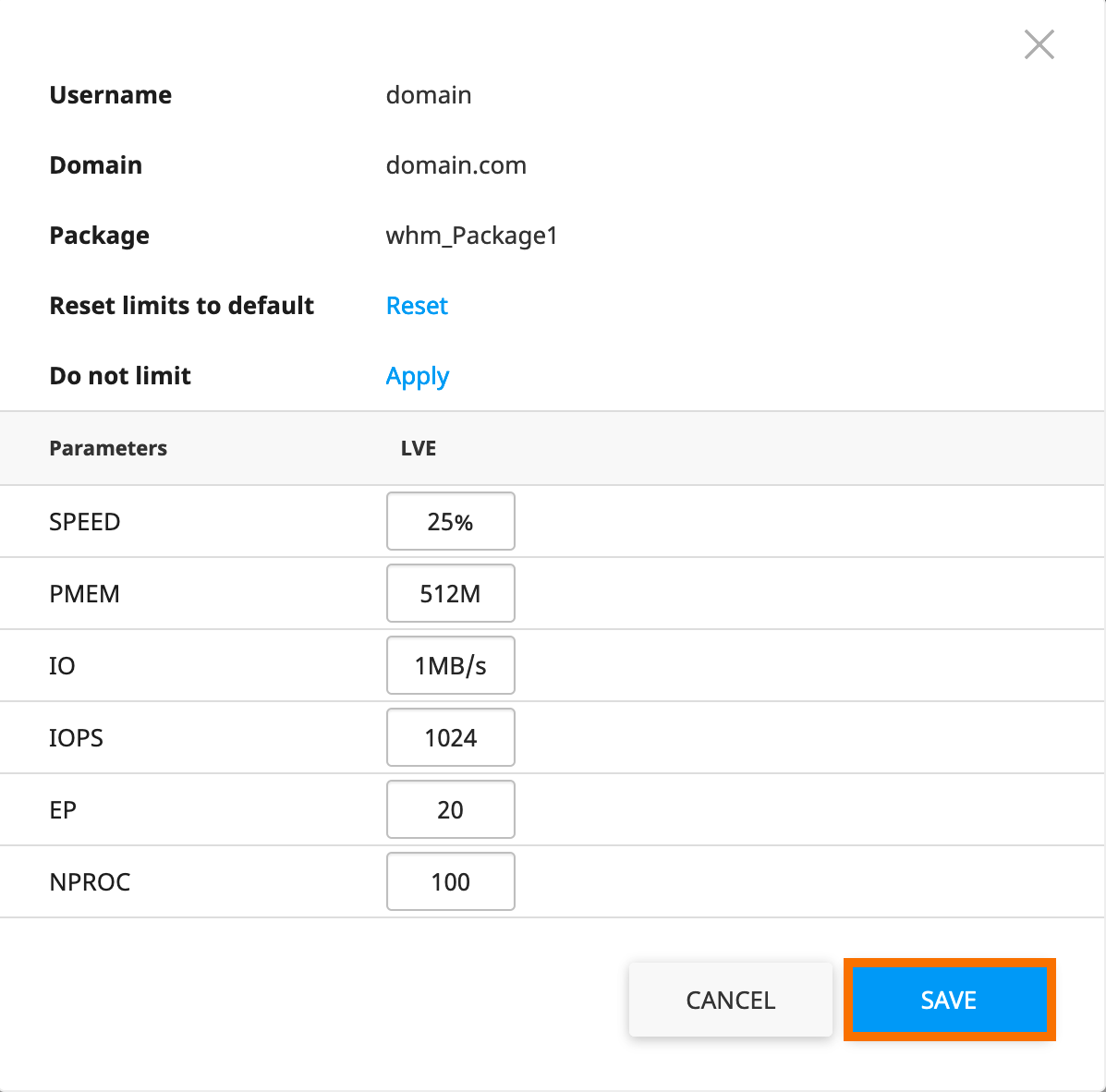
The account now has the new assigned resources.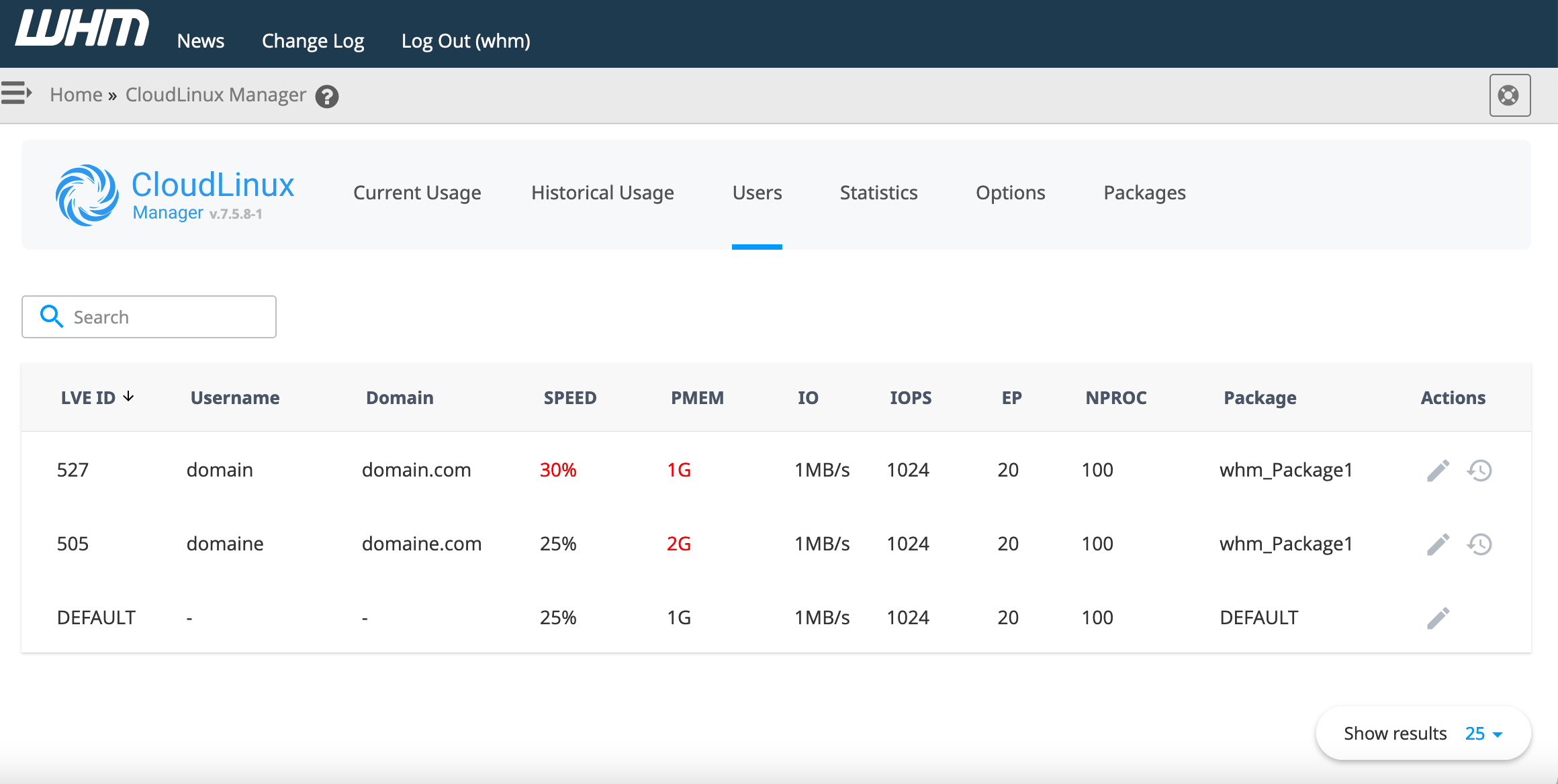
Click on "Packages" to apply the changes to all users of the same package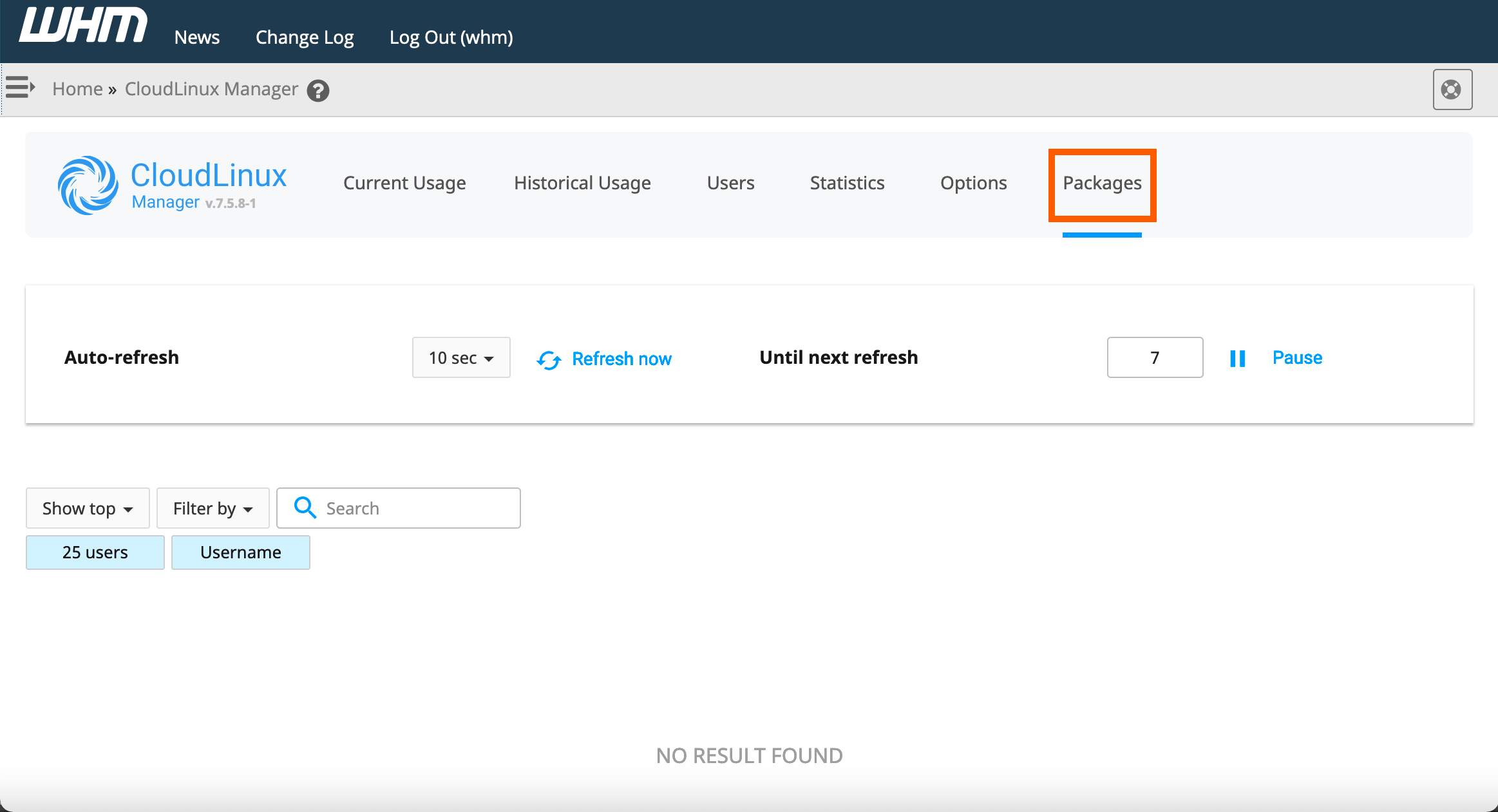
Click on the edit icon to change the values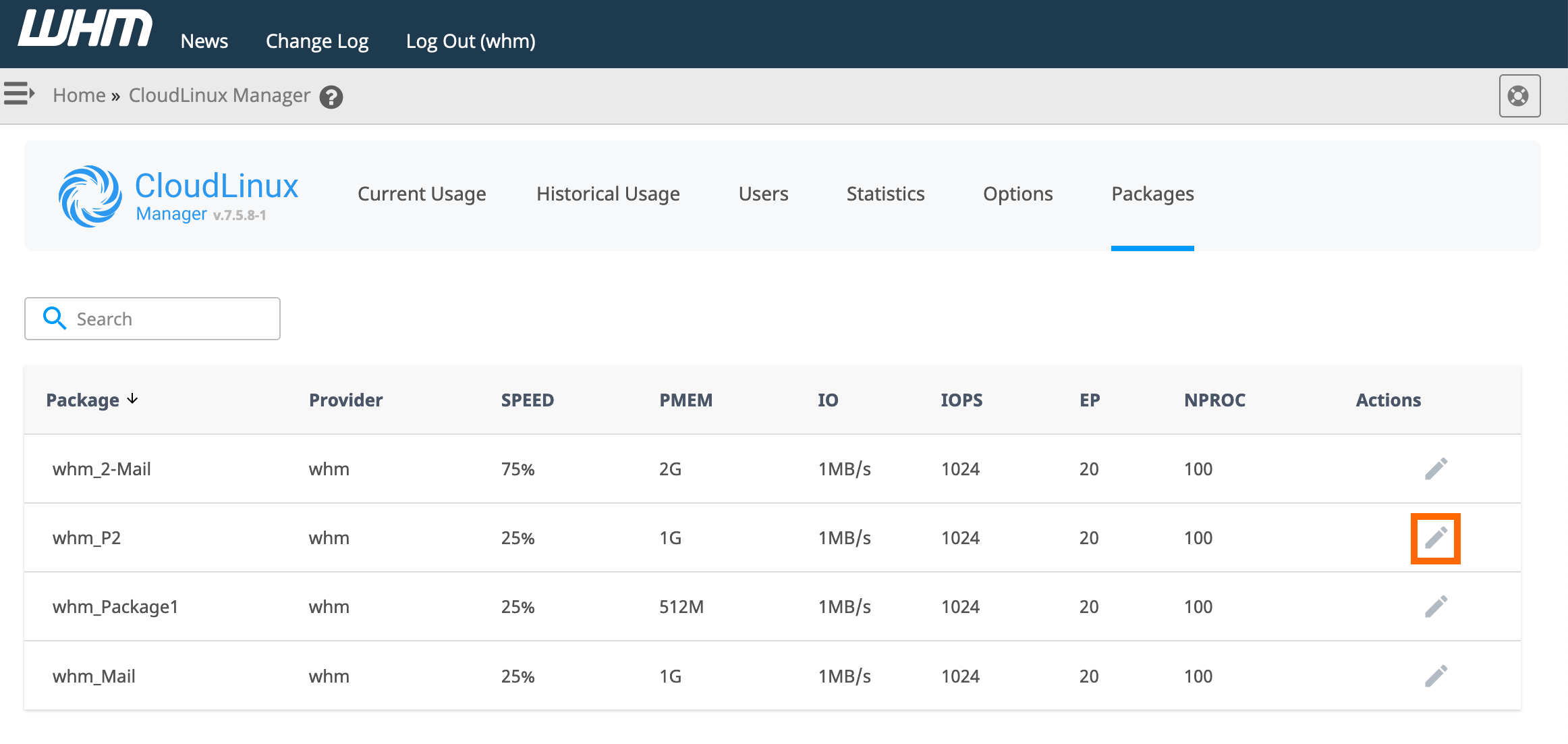
After the modification, click on "SAVE" to save the new values