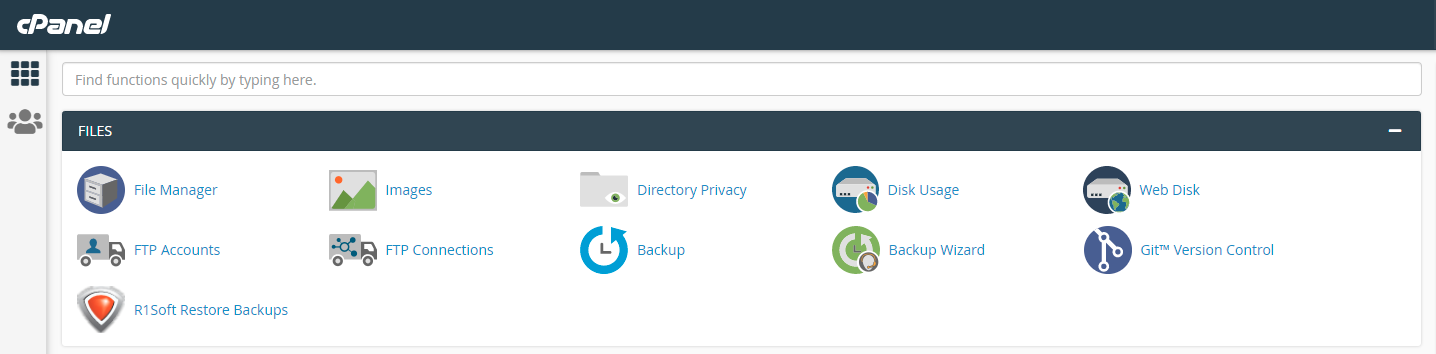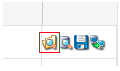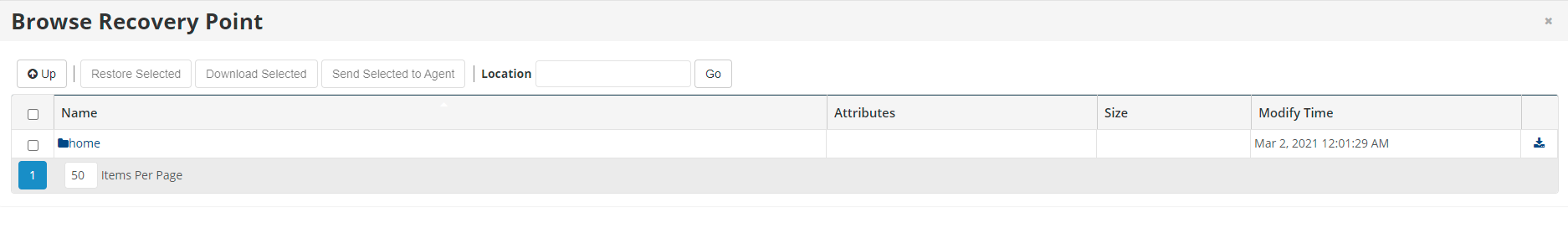Fluccs uses R1 to backup our cPanel web hosting servers.
A key benefit of hosting with Fluccs is our investment in backup platforms.
From within your cPanel account you can restore files, folders, and databases with a few simple clicks!
1. Login to your cPanel, and navigate to R1Soft Restore:
2. You'll then be redirected to the R1 server, and a list of recovery points for your website will be displayed: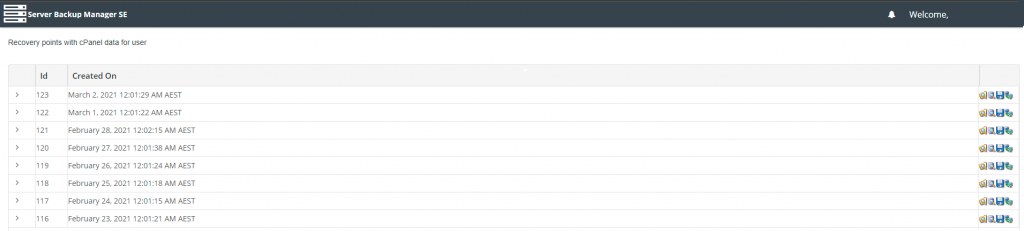
On the far right-hand side, there are 4 different icons for each backup. The first icon (the folder) allows you to browse the backups. Click on this icon to continue:
3. You'll then need to navigate to 'home' > select 'public_html' by double-clicking ''.

From here, you can select the files you want and choose to either download them to your device or restore these files.
4. To restore a file or folder, tick the box next to what you want and click "Restore Selected" or "Download Selected" to download to your computer to upload yourself.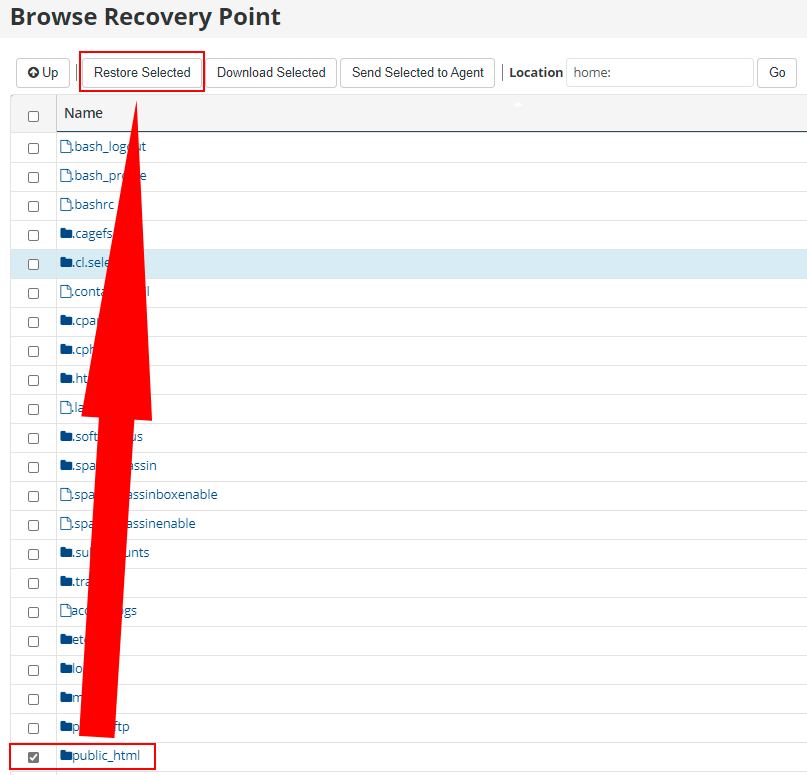
5. You'll now be prompted to confirm restoring these files.
Note - Restoring files from here will overwrite the files on your account. If you don't want that, we recommend you download instead.
6. Once you have confirmed the backup restore, you will be shown a screen that will show the progress of the restore. This screen will also tell you if the restore was successful or not.
And that's it! Your backup has successfully been restored.