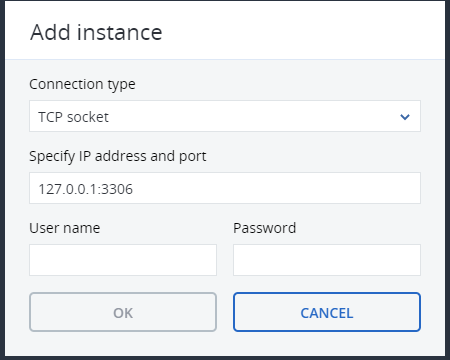To backup a MySQL/MariaDB instance, you need to make sure that you have the Advanced Backup option enable for each server that you need.
- Login to https://acronis.fluccs.com.au
- Go to the protected device
- Edit the Plan
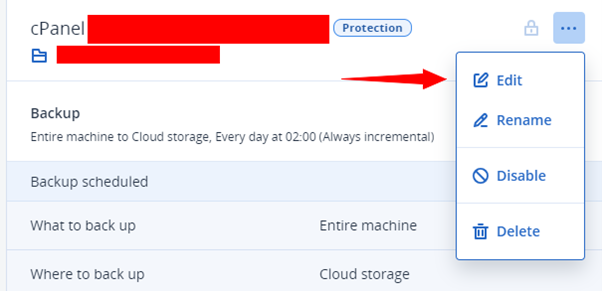
-
Click on Application backup:
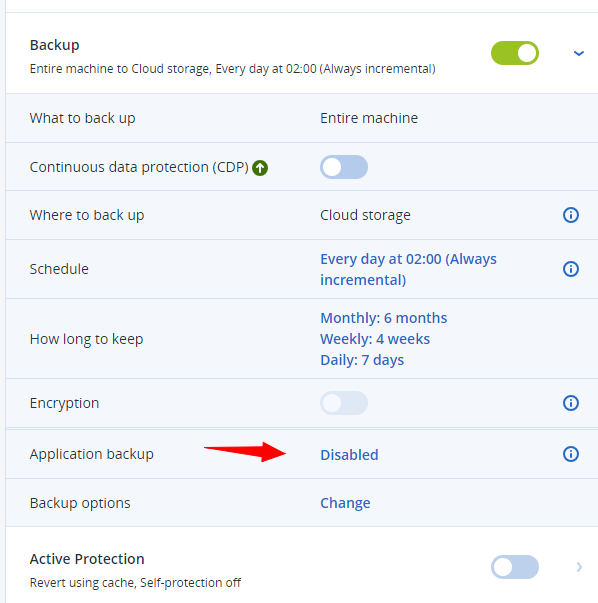
-
Enable both MySQL/MariaDB and cPanel:
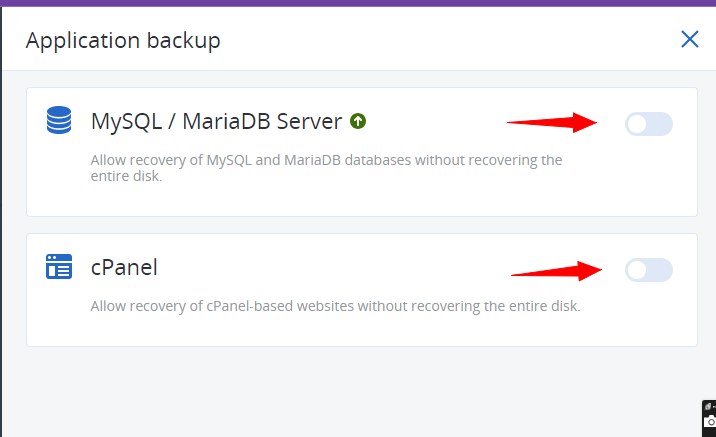
-
When you enable MySQL, it will ask you to add an instance:
First click on Instance Setting: "For specific workloads" and "Add instance":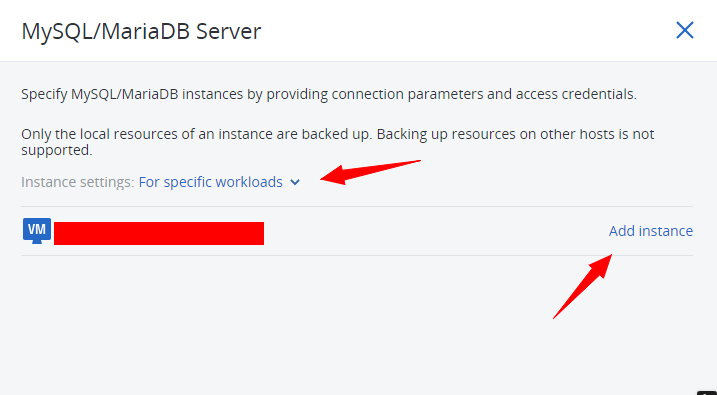
- Enter the MySQL/MariaDB password