Before you install the Acronis plugin, you need to make sure that your server is up to date.
- Install the plugin:
sh <(curl -L https://download.acronis.com/ci/cpanel/install_acronis_cpanel.sh || wget -O - https://download.acronis.com/ci/cpanel/install_acronis_cpanel.sh) - Register the Hosting agent
Login to WHM >> Acronis Backup>> Click on "Proceed to the authentication page"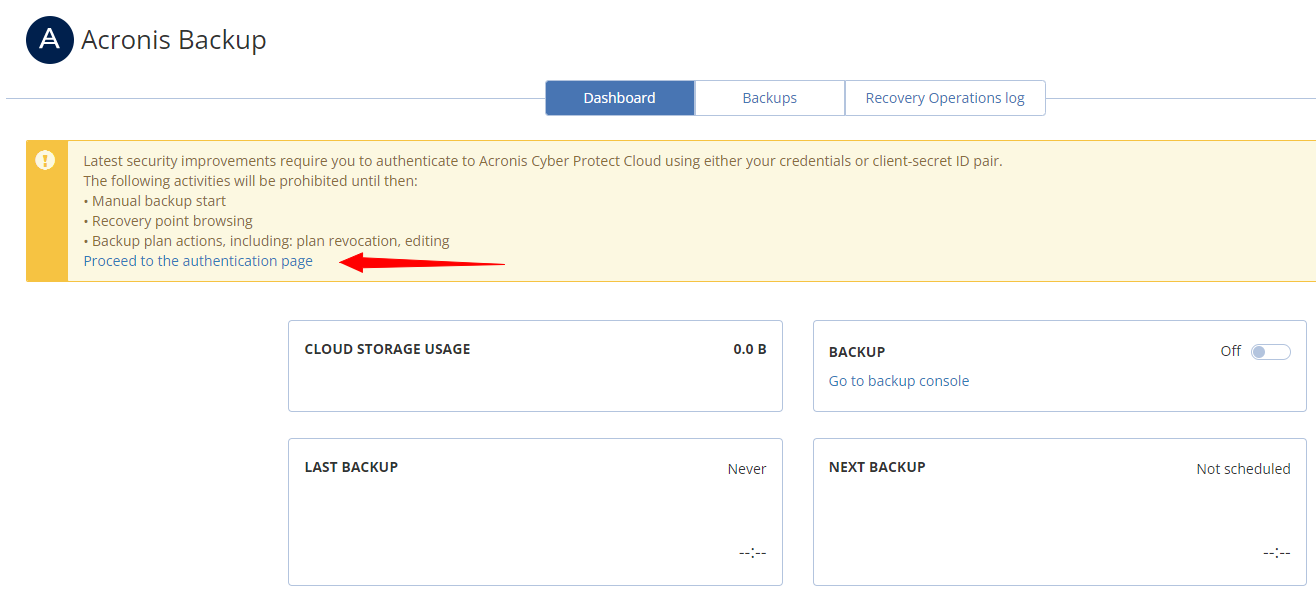
- Login using your credential
- Turn on the backups
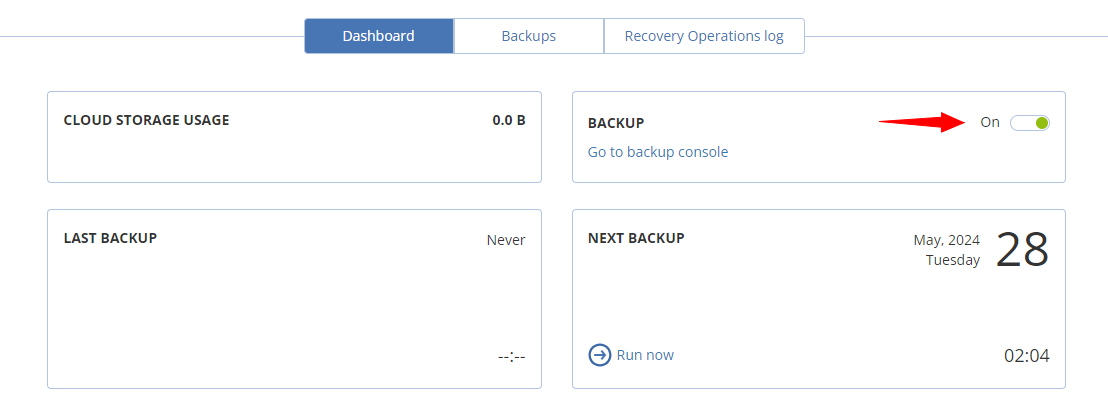
- You will need to login to your acronis account and double check the backup policy (frequency, retention and so on)

